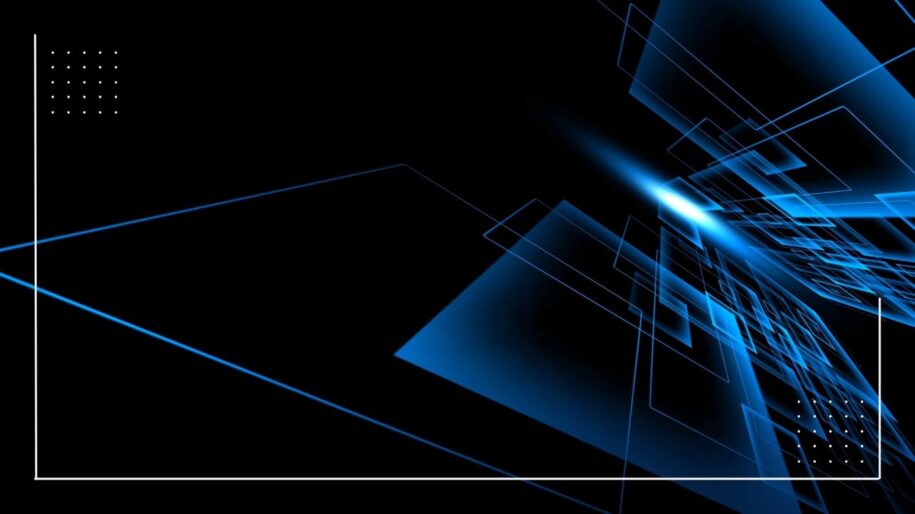In our increasingly connected world, navigating the internet has become second nature to many of us. We routinely visit websites, check our emails, and manage sensitive tasks like online banking or shopping without a second thought. However, with the convenience of the internet comes an ever-growing threat: cyberattacks. While businesses often invest heavily in cybersecurity measures, individuals may overlook the importance of personal cybersecurity. One seemingly innocent mistake, such as mistyping a URL like “gmai.com” instead of “gmail.com,” can lead to serious consequences, including malware infections, phishing attacks, and the theft of personal information.
In this article, we will discuss why personal cybersecurity is just as essential as business security, common threats like the JS/Redirector.QNO malware, and best practices to ensure your online safety.
The Threats Are Everywhere: Malware, Phishing, and Typo-Squatting
One of the biggest risks to personal cybersecurity is malware. Malware, short for malicious software, is designed to harm, exploit, or otherwise compromise your device. There are many types of malware, including viruses, ransomware, spyware, and, more recently, JavaScript-based redirectors, such as the JS/Redirector.QNO.
What Is JS/Redirector.QNO?
The JS/Redirector.QNO is a JavaScript malware designed to reroute users from legitimate websites to harmful ones. If you accidentally land on a compromised website or mistype a trusted URL (like “gmai.com” instead of “gmail.com”), the malware can activate, redirecting your browser to a fraudulent page. These fraudulent sites often look like real ones, tricking you into entering sensitive information, such as login credentials or credit card details.
Once your information is entered, it can be stolen and used for identity theft, financial fraud, or even to gain unauthorized access to your accounts. The malware may also install additional malicious software on your device, making it vulnerable to further attacks.
Personal Cybersecurity: Why You Shouldn’t Just Leave It to Businesses
Businesses invest in cybersecurity tools and teams because they understand that the cost of a breach can be devastating. However, individuals often assume that basic measures—like having antivirus software—are enough to protect them from sophisticated cyber threats. Unfortunately, this is far from the truth. Personal cybersecurity needs to be robust and continuously maintained, just like business cybersecurity.
Why Personal Cybersecurity Matters:
- Sensitive Data: Just like businesses, individuals manage a large amount of sensitive data online. This includes passwords, banking details, Social Security numbers, medical records, and more. If these are compromised, the consequences can be dire.
- Digital Identity Theft: Hackers can steal your identity and create fraudulent accounts in your name. This can ruin your credit score and lead to legal headaches that can take years to resolve.
- Home Networks: If a hacker breaches your home network, they can access all connected devices, including smartphones, computers, and smart appliances.
- Personal Reputation: A cyber breach can impact your personal reputation. Social media accounts can be hacked, and embarrassing or false information can be posted under your name.
Best Practices to Protect Yourself Online
Knowing the risks is the first step toward protecting yourself online. Below are some best practices to help strengthen your personal cybersecurity and avoid falling victim to cyberattacks:
1. Search Instead of Typing URLs
One of the easiest ways to prevent accidentally visiting malicious sites is to search for websites rather than typing the URL directly into the address bar. Cybercriminals often engage in typo-squatting—registering URLs that are similar to popular websites but with common typos (e.g., “gmai.com” instead of “gmail.com”). These sites can look very similar to the legitimate site, tricking users into entering sensitive information.
Solution: Always use a search engine like Google or Bing to find the website you want to visit. This reduces the chances of mistyping a URL and being redirected to a malicious site. Even if the wrong URL is accidentally clicked, modern browsers and search engines often flag potentially dangerous pages, offering an additional layer of protection.
2. Enable Two-Factor Authentication (2FA)
Two-factor authentication adds an extra layer of security to your accounts. Even if someone gains access to your password, they won’t be able to log in without a second factor, such as a code sent to your phone.
Solution: Enable 2FA for all your important accounts, including email, banking, and social media. Many platforms offer options like SMS-based codes, authenticator apps, or biometric logins (such as fingerprint recognition).
3. Use Strong, Unique Passwords
A common mistake many people make is reusing passwords across multiple sites. If one of these sites is compromised, hackers will attempt to use that same password across other platforms. Using strong, unique passwords for each account minimizes the risk of a widespread breach.
Solution: Consider using a password manager to generate and store complex passwords securely. Avoid using easily guessable information like birthdays or names.
4. Update Software Regularly
Software updates often include important security patches that fix vulnerabilities in your operating system or applications. Delaying these updates can leave your device exposed to threats that hackers can exploit.
Solution: Enable automatic updates for your operating system, browser, and any other critical software. Regularly check for updates on apps and devices.
5. Be Cautious with Email Attachments and Links
Phishing attacks often come through email. Cybercriminals will send emails that appear to be from trusted sources but contain malicious links or attachments.
Solution: Don’t open attachments or click on links from unknown senders. Even if the email appears legitimate, inspect the URL or the email address to make sure it matches the official site.
6. Use a Virtual Private Network (VPN)
A VPN encrypts your internet connection, making it harder for hackers to intercept your data, especially on public Wi-Fi networks.
Solution: Use a VPN whenever you are connecting to the internet on a public or unsecured Wi-Fi network, such as in a coffee shop or airport.
7. Install Anti-Malware Software
A good antivirus or anti-malware program is essential for detecting and removing threats like the JS/Redirector.QNO. These programs monitor your system for suspicious activity and help keep it secure.
Solution: Choose a reputable antivirus or anti-malware software and ensure it is kept up to date.
Create Your Own Cybersecurity Notification System
To take your personal cybersecurity to the next level, consider setting up notifications that alert you of suspicious activity. These can come from your antivirus software, email providers, or even your bank. Many financial institutions offer notifications for large purchases or account changes, providing an early warning in case of fraud.
Example: “Your security alert: Suspicious activity detected! Your account was recently accessed from an unfamiliar location. If this wasn’t you, please secure your account immediately by changing your password and enabling two-factor authentication.”
By implementing these notifications, you can act quickly in case of a breach and minimize potential damage.
Final Thoughts: Why Personal Cybersecurity is Critical
While businesses have significant resources to invest in cybersecurity, individuals often don’t realize that they face the same threats. Whether it’s through mistyped URLs, phishing emails, or unsecured public Wi-Fi, cybercriminals are always looking for ways to exploit personal data.
In today’s digital age, personal cybersecurity is no longer optional. By following best practices like searching for sites instead of typing URLs, using strong passwords, and enabling two-factor authentication, you can protect yourself from cyber threats and ensure that your personal information remains safe.
Stay vigilant, stay secure.